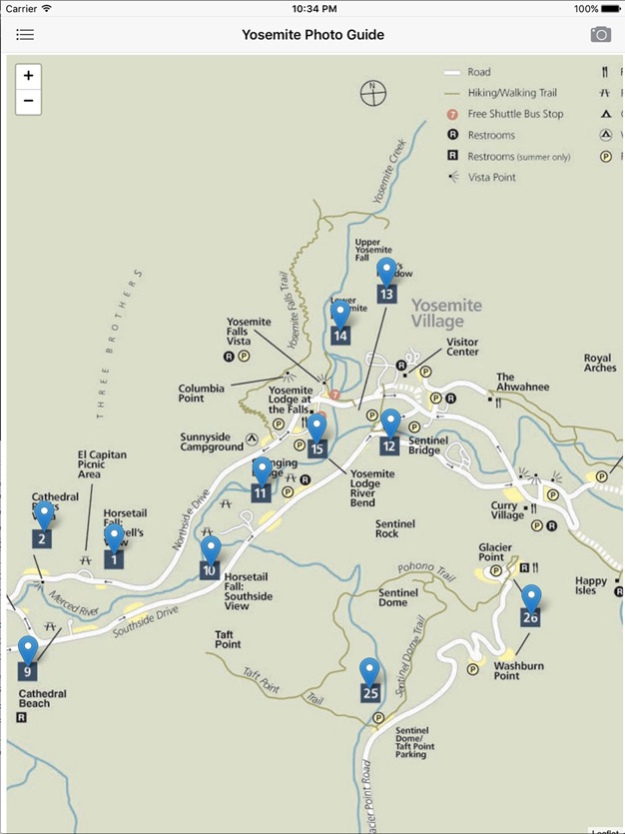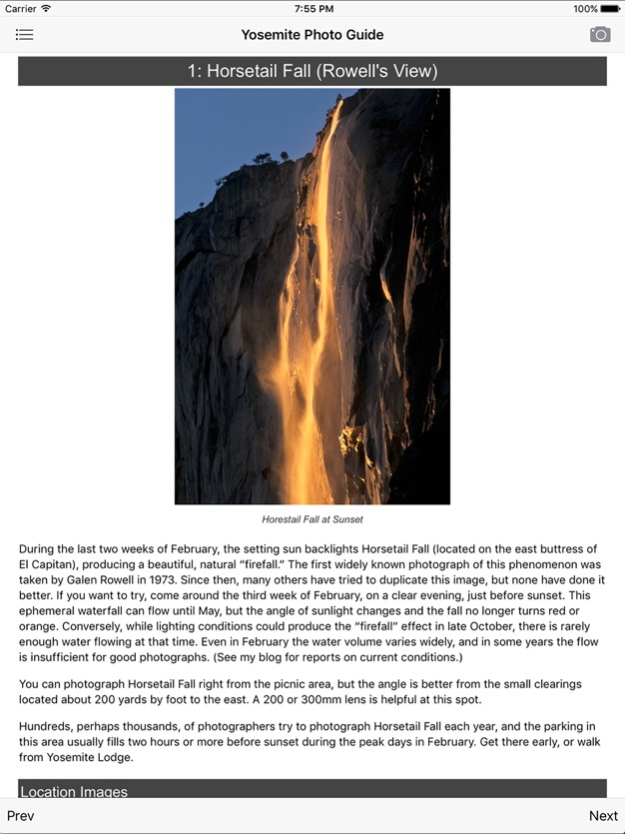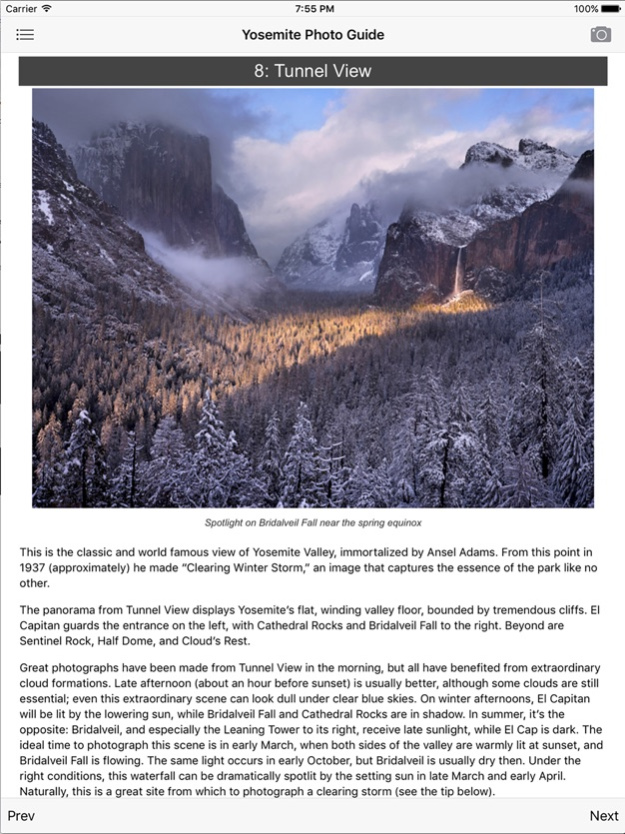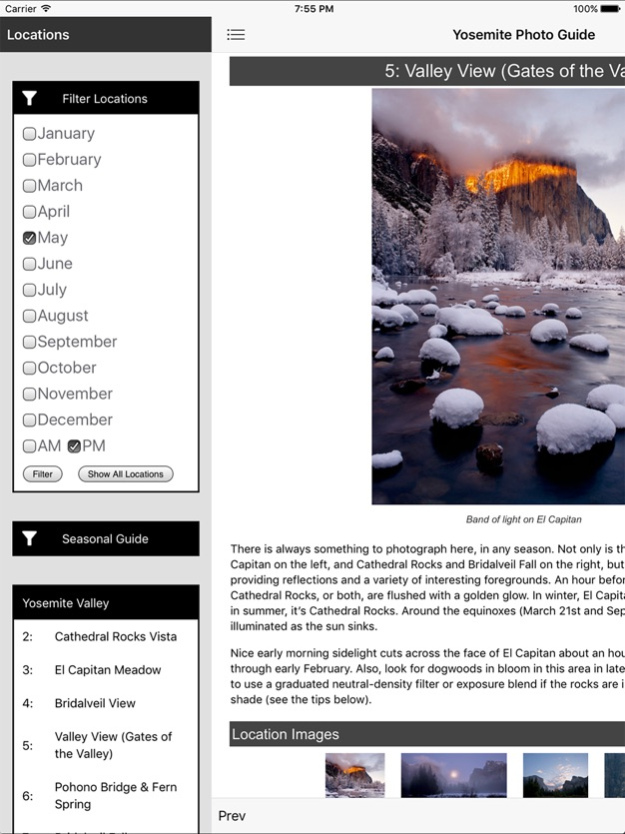Yosemite Photographer's Guide 2.0.5
Paid Version
Publisher Description
This comprehensive guide will help all photographers, whether beginners or experts, capture the grandeur of Yosemite with their cameras. Every aspect of photographing this magnificent park is covered:
• In-depth descriptions of 40 outstanding locations including the classic Yosemite Valley views, high country, and surrounding areas.
• Locations Filter—a unique feature that allows you to quickly find the best photo spots for any month and time of day.
• Over 100 stunning photographs show you what you can see at each location.
• Detailed maps and directions.
• Clear, logical layout makes it easy to find the information you need.
• Lots of photography tips to help you capture better images of the park, including Exposure for Digital Cameras, Composition, Depth of Field, HDR and Exposure Blending, Photographing Waterfalls and Cascades, Clearing Storms, and more.
• Sunrise and sunset times
• Seasonal Planning Guide helps you find unique photo opportunities for each month.
• Written by acclaimed landscape photographer Michael Frye, a 25-year Yosemite resident and leading expert on photography in Yosemite.
• Based on the popular book, The Photographer’s Guide to Yosemite—the bible of Yosemite photography.
• Fully functional without an internet connection.
• Fully optimized for iPads.
Oct 16, 2017
Version 2.0.5
This app has been updated by Apple to display the Apple Watch app icon.
Bug fixes
About Yosemite Photographer's Guide
Yosemite Photographer's Guide is a paid app for iOS published in the Screen Capture list of apps, part of Graphic Apps.
The company that develops Yosemite Photographer's Guide is Michael Frye Photography. The latest version released by its developer is 2.0.5.
To install Yosemite Photographer's Guide on your iOS device, just click the green Continue To App button above to start the installation process. The app is listed on our website since 2017-10-16 and was downloaded 1 times. We have already checked if the download link is safe, however for your own protection we recommend that you scan the downloaded app with your antivirus. Your antivirus may detect the Yosemite Photographer's Guide as malware if the download link is broken.
How to install Yosemite Photographer's Guide on your iOS device:
- Click on the Continue To App button on our website. This will redirect you to the App Store.
- Once the Yosemite Photographer's Guide is shown in the iTunes listing of your iOS device, you can start its download and installation. Tap on the GET button to the right of the app to start downloading it.
- If you are not logged-in the iOS appstore app, you'll be prompted for your your Apple ID and/or password.
- After Yosemite Photographer's Guide is downloaded, you'll see an INSTALL button to the right. Tap on it to start the actual installation of the iOS app.
- Once installation is finished you can tap on the OPEN button to start it. Its icon will also be added to your device home screen.